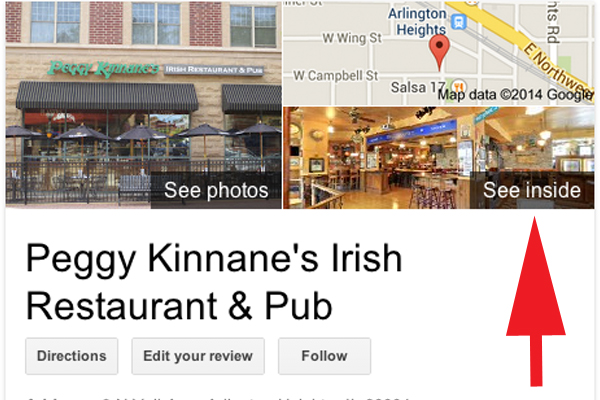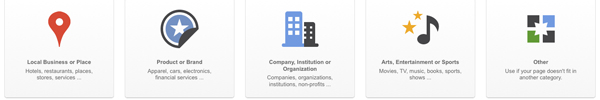Google is very good at coming up with different ways that people can use search, one way is bringing “Street View” into your business. Utilizing the same technology you’ll find on Google Maps to search for a location, you can now “See Inside” and tour a business establishment. Google calls this “Google Maps Business View” and it’s a 360 degree tour of your business.
Google uses certified photographers to take the pictures which are then uploaded to Google Search, Google Maps and Goggle+, all which increases a business chance at being found, so their is an SEO benefit.
However the really cool part is allowing people to see inside your business, and for those businesses that have a great story to tell visually, this is something you should consider. Think about restaurants, furniture stores, wayfinding in large department stores etc…
The fee varies by the size of the establishment and is a one-time payment. The “Business View” can also be embedded on the companies website, social media etc… Google experts will also show you how to share the tour at various points in the establishment if you want to showcase a certain room or area of the business.
if you have any questions please give me a call or drop me an email.
To see the inside of the above restaurant click this link: http://goo.gl/maps/oK57t