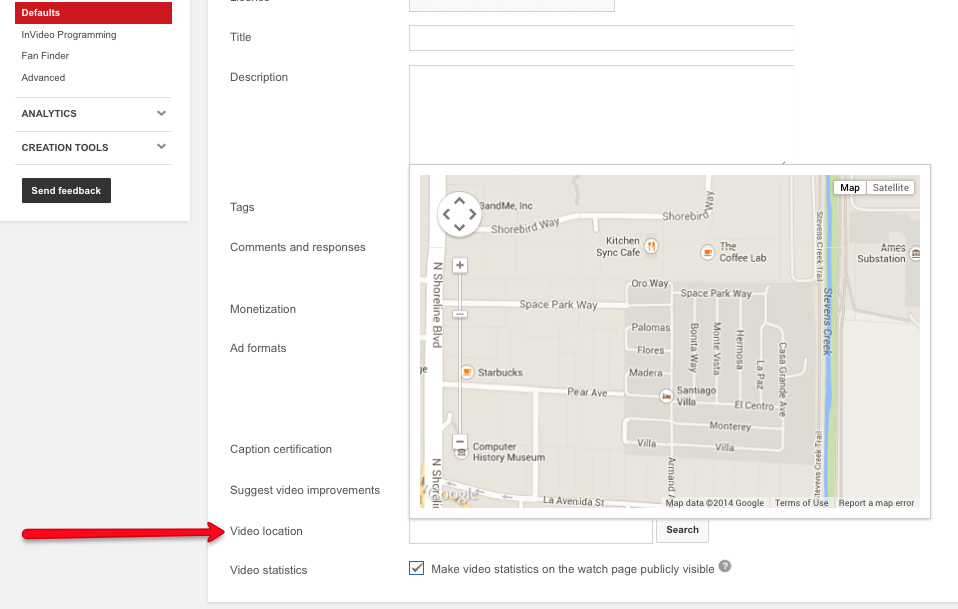Many small business owners are beginning to understand the power of YouTube in their marketing strategy. Developing video content will not only help your customers understand your business or product, that content can help your SEO strategy as well.
One simple tip to help potential local customers find you is by logging your business address in the video location field under the “defaults” section.
- Click on your thumbnail in the upper right hand corner of your YouTube Channel
- Click on “channel setting” in the upper right hand corner of your YouTube Channel
- Click on “view additional features”
- Click on “defaults”
- Page down to “video Location”
Then simply type in your business location, a map will pop up where you can move the marker if it’s not displayed correctly. Then hit save and your location will be added everytime you upload a video. Why is this important? By adding your location, you’re helping YouTube deliver the most relevant content for a local query.